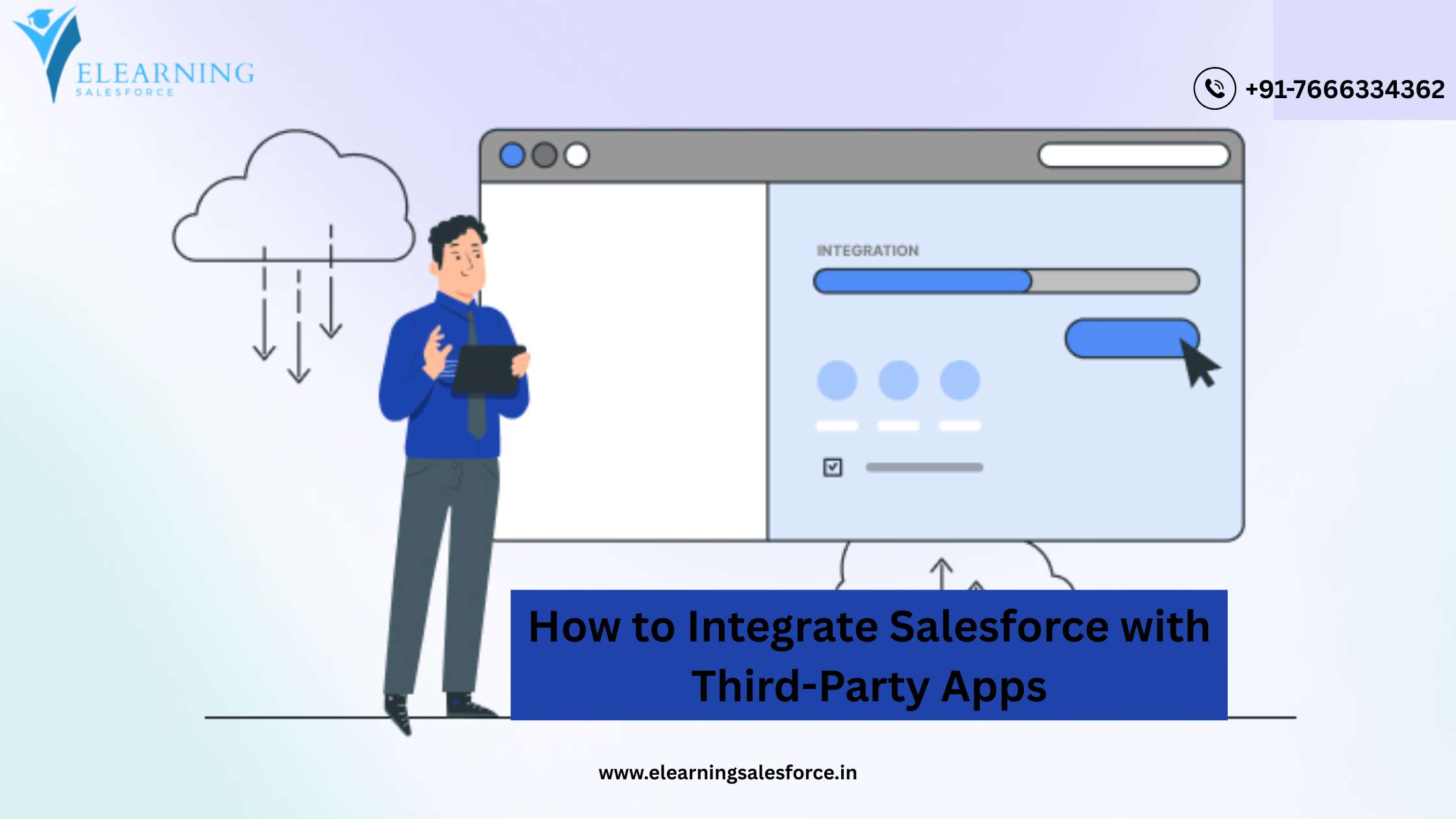Introduction
Salesforce is a strong tool, but when it integrates easily with other programs that your company uses, its full potential is shown. Learning how to combine Salesforce with third-party apps may greatly increase productivity and efficiency, whether you’re combining communication platforms like Slack, payment gateways like Stripe, or marketing automation tools like HubSpot.
We’ll go over market trends, break down the fundamentals of Salesforce integration, and offer helpful first steps in this tutorial. Don’t worry if you’re new; we’ve got you covered!
**Salesforce is a powerful tool, but its full potential is revealed when it seamlessly connects with other systems that your business employs. Whether you’re integrating marketing automation tools like HubSpot, payment gateways like Stripe, or communication platforms like Slack, learning how to integrate Salesforce with third-party apps can significantly boost productivity and efficiency.
We’ll go over market trends, break down the fundamentals of Salesforce integration, and offer helpful first steps in this tutorial. Don’t worry if you’re new; we’ve got you covered!
In today’s digital landscape, businesses use multiple tools for various functions—marketing, sales, customer support, and finance. But when these tools operate in silos, it leads to inefficiencies. Salesforce integration helps:




Key Market Trends in Salesforce Integrations




Understanding these trends helps businesses stay ahead in the competitive market.
How to Integrate Salesforce with Third-Party Apps
1. Identify Integration Needs
- What data do you need to sync? Leads, contacts, sales data?
- What business problems are you solving?
2. Choose the Right Integration Method
Salesforce offers multiple ways to integrate with external applications:
- AppExchange – Browse pre-built integrations like Mailchimp, QuickBooks, or Zoom.
- API-Based Integration – Use REST or SOAP APIs for custom connections.
- Middleware Solutions – Use tools like MuleSoft, Zapier, or Workato for seamless integrations.
- Native Connectors – Some platforms, like Google Workspace, offer built-in Salesforce integrations.
3. Set Up and Test the Integration
- Configure API access and authentication settings.
- Map data fields correctly to ensure smooth synchronization.
- Test the integration in a sandbox environment before going live.
4. Monitor and Optimize
- Regularly check for errors or broken connections.
- Automate processes for efficiency.
- Continuously update integrations based on business needs.
Real-World Example: Integrating Salesforce with Slack
Imagine your sales team uses Slack for communication and Salesforce for customer data. By integrating the two, you can:
- Receive real-time notifications for new leads in Slack.
- Automatically update Salesforce when deals progress.
- Improve collaboration between teams.
This kind of integration ensures seamless information flow and faster decision-making!
Take the First Step Toward Mastering Salesforce Integrations
If you’re new to Salesforce integrations, don’t let the technical jargon intimidate you! Start with simple AppExchange solutions, experiment with no-code tools, and gradually explore API-based customizations.
you may be interested in this blog here:-
SAP Analytics Cloud for IoT Data Analysis
CDS in Action: Building Practical Applications
How do I create an optimization profile in Salesforce Field Service?
Master SAP Business Process Integration In Complex IT Landscapes